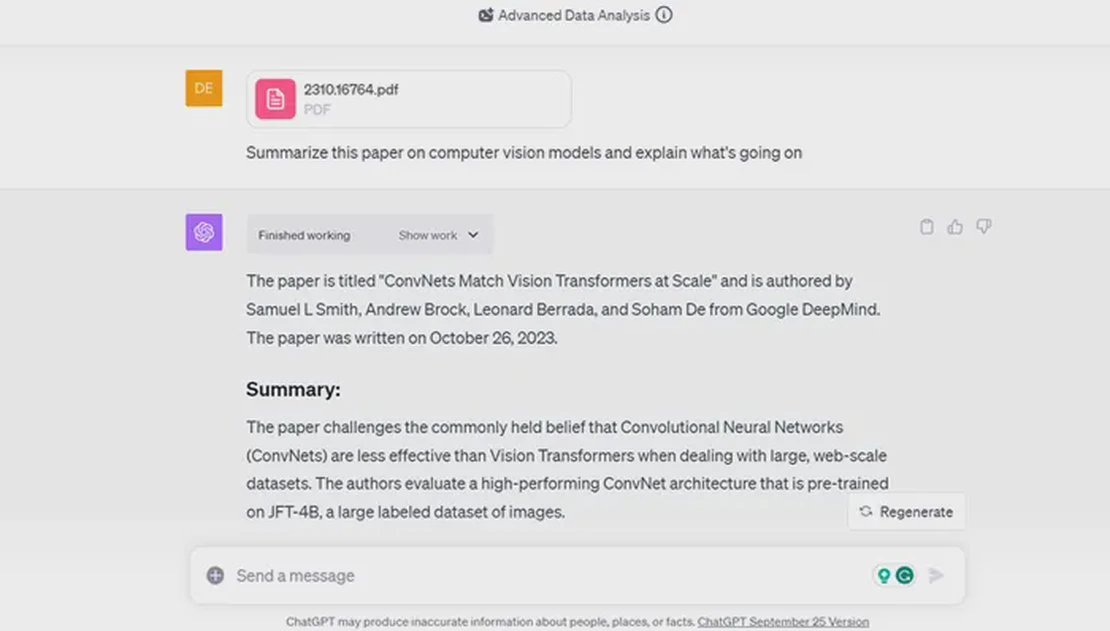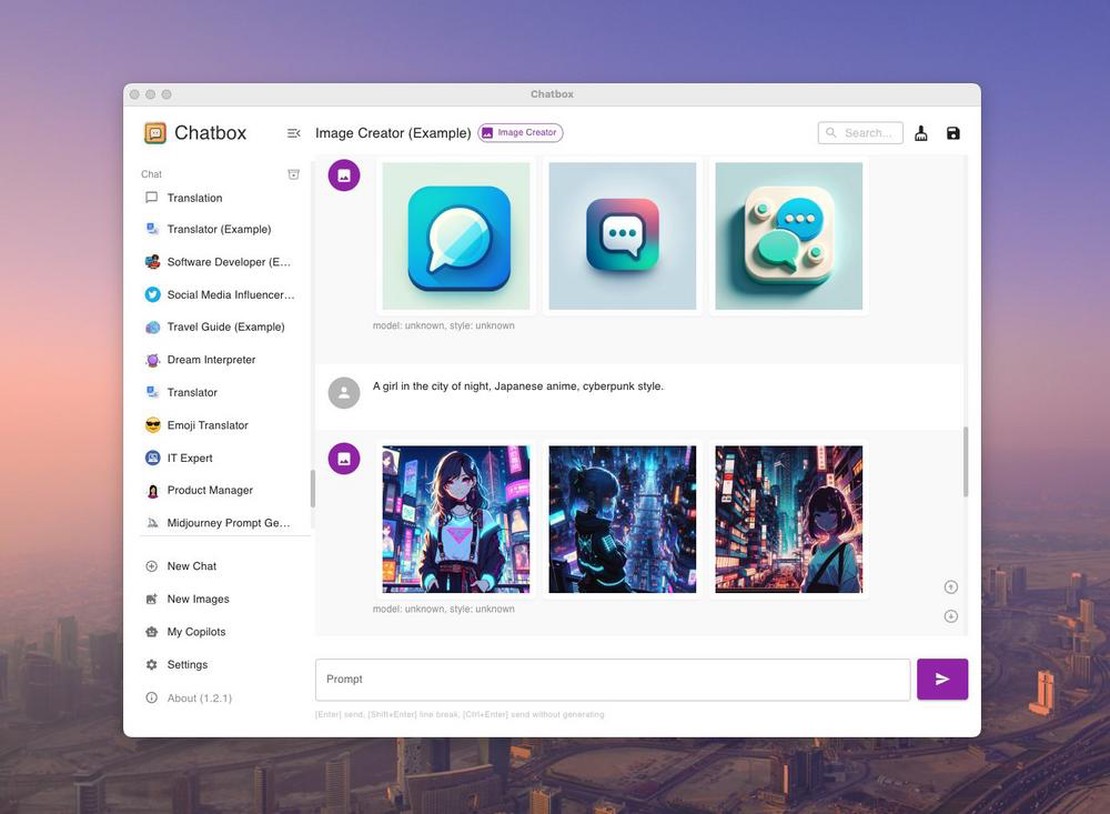Introduction
Advanced language models like ChatGPT undoubtedly have impressive capabilities when it comes to generating human-like text and answering questions. However, it is important to understand that these models only possess general knowledge and do not have access to context-specific information. Additionally, they are often based on older knowledge, which means they may not have the most up-to-date information.
Fortunately, there is a solution to this problem: you can upload your own documents and thereby extend ChatGPT with your own knowledge. By providing specific information and expertise in the form of documents, you can ensure that ChatGPT has access to current and context-relevant information.
But what about data security and GDPR?
But what about data security? This question is of great importance, especially when it comes to uploading your own documents and information to ChatGPT. It is important to note that companies like OpenAI and other similar providers use any input fed to their models as training material. Although this can contribute to improving AI capabilities, there is a risk that company secrets and confidential information may be disclosed.
Tip: To avoid the use of your data by American AI providers like OpenAI, you should operate a “self-hosted” AI model. For this, you need a server with an Nvidia GPU and a corresponding “torch” setup. For DIY, the open-source project https://ollama.com is recommended. Alternatively, a German AI provider is needed, such as https://document-chat.com or https://datafortress.cloud . document-chat.com also offers project segmentation, useful sharing/team features, and much more!
Some knowledge workers report that using ChatGPT makes them many times more productive. Nevertheless, companies like JP Morgan and Verizon block ChatGPT due to the risks to confidential data. Our analysis shows that 4.7% of employees have entered confidential data into ChatGPT.
Tutorial: Using ChatGPT with Documents
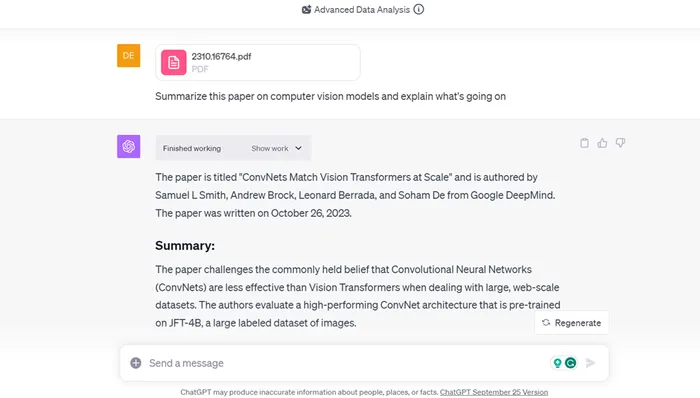
In this tutorial, we will show you how to use ChatGPT to upload, analyze, and interact with documents. Simply follow the steps below to get started:
Step 1: Subscribe to ChatGPT Plus or use ChatGPT for Enterprise
To use the document processing feature, you need either a subscription to ChatGPT Plus or access to ChatGPT for Enterprise. ChatGPT Plus costs $20 per month and offers you advanced features such as document processing.
Step 2: Select the desired document
Once you have a ChatGPT Plus subscription or access to ChatGPT for Enterprise, you can select a document you want to upload. Make sure the document is in a supported file format, such as PDF or other common formats.
Step 3: Upload the document
Click on the appropriate option in the ChatGPT user interface to upload the selected document. Wait until the document has been successfully uploaded.
Step 4: Interact with ChatGPT
After the document has been uploaded, you can interact directly with ChatGPT. Ask questions about the content of the document, request a summary, or ask for analyses or trends based on the data in the document.
Step 5: Use advanced features
ChatGPT also offers you advanced features such as the ability to write and execute Python code, process file uploads, and assist with data analysis. Check the settings to ensure you have enabled the advanced features.
Step 6: Pay attention to data security
It is important to keep data security in mind when uploading documents to ChatGPT. Note that OpenAI and similar providers can use any input to their models as training material. Therefore, only upload non-confidential information or encrypted data to minimize the risk of data leaks.
Tip: To avoid the use of your data by American AI providers like OpenAI, you should operate a “self-hosted” AI model. For this, you need a server with an Nvidia GPU and a corresponding “torch” setup. For DIY, the open-source project https://ollama.com is recommended. Alternatively, a German AI provider is needed, such as https://document-chat.com or https://datafortress.cloud . document-chat.com also offers project segmentation, useful sharing/team features, and much more!
Some knowledge workers report that using ChatGPT makes them many times more productive. Nevertheless, companies like JP Morgan and Verizon block ChatGPT due to the risks to confidential data. Our analysis shows that 4.7% of employees have entered confidential data into ChatGPT.